Platform: Windows OS application
Out of the box - Media sharing Web Server
ArcCloud - Light Weight Web Media Server
Manage easiely your media (images, videos) to be shared via a web browser to your clients - running on windows machine.
After defining users, and password - each user can access the files that have been uploaded (or put) by the admin in each
user directory.
ArcCloud partial list of features/controls:
- Standalone server executable backend
- Configurable properties of the communication variables
- Define users that can access the media files
- Easy server configuration
- Creates small thumbnails .jpg files from media, both images or videos
- Thumbnail from video is taken from the middle frame of the video
- Thumbnail size can be defined in properties
- Creates an embeded single file html with the thumb images
- Supports big files upload (by using a Client JS and server connectivity - with seperating big files to small chunk sized packets - packet size can be defined by the server properties)
- Supports multiple files selection on the client side, both by browsing for them, or droping them from explorer to the form)
- Displays meta data about the media file in the client frontend
- Media files are hidden, and can be accessed by the user, only if he is logged into the system with his defined password
- Enables defintion of Admin user, who can log as a client (from the browser) into a session and upload new files to the different users
- The logged in browser user - Gets a list of content of thumb media that was shared by the admin with him;
- Pressing the media thumbnail loads the content onto the browser
- Or the user can press the download button to download the shared media to his device
- Automatic email option of notification to 'user project', after admin uploaded new photo to his directory.
Windows Server app screen shots:
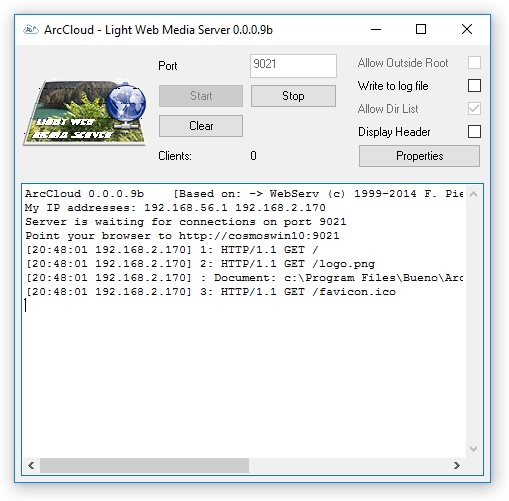
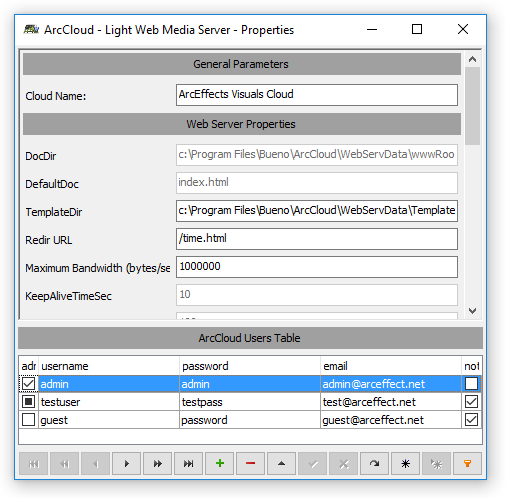
Client Browser side screen shots:
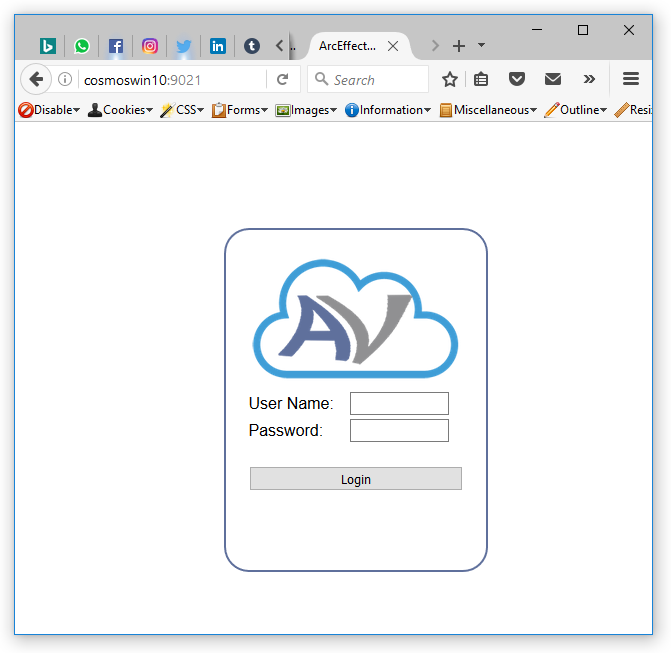
.png)

 FMXPicText-v0.0.0.2b
FMXPicText-v0.0.0.2b  VCLImageResize-v0.0.0.1b
VCLImageResize-v0.0.0.1b  HDFileDetails-v0.0.0.10b
HDFileDetails-v0.0.0.10b  BuenoCV-v0.0.0.11b
BuenoCV-v0.0.0.11b  ImagesServing-v0.0.0.16b
ImagesServing-v0.0.0.16b  Clock3d-v0.0.0.1b
Clock3d-v0.0.0.1b  MyTrayPops-v0.0.0.3b
MyTrayPops-v0.0.0.3b  FMXImageAnimation-v0.0.0.14b
FMXImageAnimation-v0.0.0.14b  AutoEXIF-v0.0.04b
AutoEXIF-v0.0.04b  EZrun-v0.0.0.16b
EZrun-v0.0.0.16b  MobileSlideShow-v0.0.0.16b
MobileSlideShow-v0.0.0.16b  MakeANote-v0.0.02b
MakeANote-v0.0.02b  Cropper--v0.0.0.2b
Cropper--v0.0.0.2b  BuenoPlayer-setup-v0.0.0.47
BuenoPlayer-setup-v0.0.0.47  WidgetSlideShow-v0.0.0.8b
WidgetSlideShow-v0.0.0.8b  Image Add Signature-v0.0.0.11b
Image Add Signature-v0.0.0.11b  FacebookMyOutlook-v0.0.0.1b
FacebookMyOutlook-v0.0.0.1b  WidgetOutlookRSS-v0.0.0.2b
WidgetOutlookRSS-v0.0.0.2b  VideoConvert-v0.0.0.9b
VideoConvert-v0.0.0.9b  NotificationPanel-v0.0.0.1b
NotificationPanel-v0.0.0.1b  FilesCollector-v0.0.0.1b
FilesCollector-v0.0.0.1b  FetchGPS-v0.0.0.6b
FetchGPS-v0.0.0.6b  MetaMedia-v0.0.0.08b
MetaMedia-v0.0.0.08b